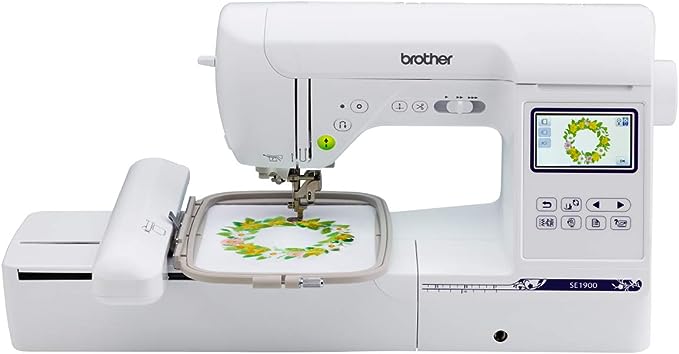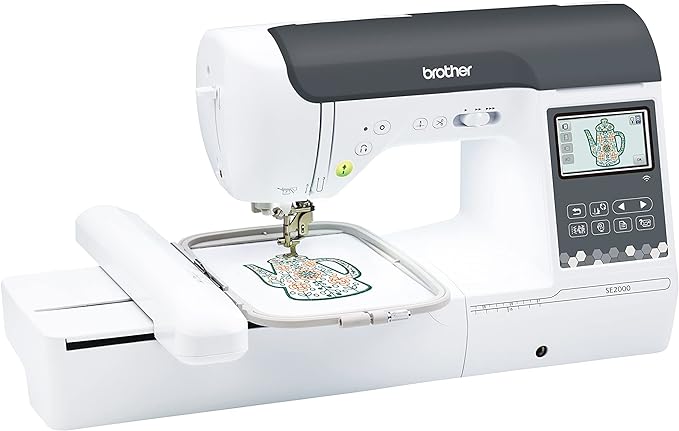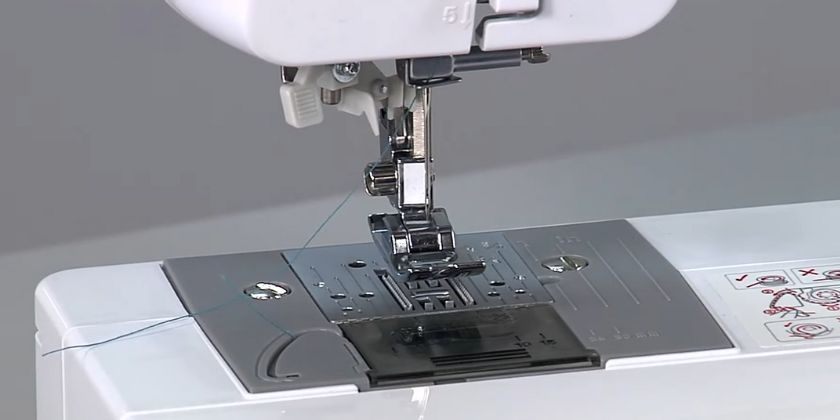Embroidery machines have revolutionized how we can add intricate details to our shirts, hats, pillows, etc.
While hand embroidery has been around for thousands of years, embroidery machines are a relatively new invention and gained popularity among beginners and professional embroiderers.
That’s because they can replicate human-level precision and consistency at a fraction of the time.
At the same time, however, most of these machines are expensive. Therefore, consider them a one-time investment and always go for well-reputed brands like Brother Industries.
My team and I have spent 13 hours and shortlisted five of the best brother embroidery machines you can buy. While Brother SE1900 is the best of them all, thanks to features like a 3.2-inch LCD display, 138 design, 8 included feet, etc., other models have been included for diversity.
So, without any further ado, let’s begin:
Top 5 Best Brother Embroidery Machines Reviews
- 1. Brother SE1900 – Best Brother Embroidery Machine Overall
- 2. Brother PE535 – Best Brother Embroidery Machine For Beginners
- 3. Brother SE2000 – Best Brother Embroidery Machine For Home Business
- 4. Brother SE700
- 5. Brother PE900
- Embroidery Only vs. Combination Machines
- Why Should You Go For A Brother Embroidery Machine?
- What is the Difference Between Brother SE and PE?
- How Much Should I Spend On An Embroidery Machine?
- Is It Cheaper To Embroider Or Print?
- Can You Do Regular Sewing On A Brother Embroidery Machine?
- What Type Of Embroidery File Does Brother Use?
- Do You Need A Computer To Use An Embroidery Machine?
1. Brother SE1900 – Best Brother Embroidery Machine Overall
Our #1 Pick
- 240 built-in sewing stitches
- 5×7-inch embroidery field
- 11 embroidery fonts
- 3.2-inch LCD
The Brother SE1900 Sewing and Embroidery Machine is the ultimate sewing/embroidery combo machine in the market.
This machine has 240 built-in sewing stitches, including 10 styles of 1-step buttonholes automatically sized to fit your buttons. It also has 138 built-in embroidery designs with design editing features, allowing you to rotate, mirror-image, increase, and decrease the design size.
The large 5×7 embroidery area provides ample space for larger designs and lettering, and you’ll be able to combine several designs and lettering on the 3.2-inch color LCD screen and preview your layout before stitching.
There is even a USB port to import .pes embroidery design files for unlimited options. Additionally, the SE1900 has 7 built-in fonts, including script, outline, serif, and san serif fonts.
If that is not enough, you can download designs from iBroidery.com or create your own custom sewing stitches with My Custom Stitch by Brother.

You’ll also love the LED lighting, which provides a brightly lit workspace in the needle area, which is especially useful when sewing on dark fabrics.
Not to forget that the machine has an automatic needle threader, providing the ease of threading the needle with the touch of a lever.
But the best thing I liked in Brother SE1900 is the 8 snap-on feet. These include the spring action zigzag foot, which allows for easy sewing over varying fabric thicknesses, and the bling stitch foot, which makes creating virtually invisible blind hems a breeze.
You also get a zipper foot that lets you position precisely on the edge of the zipper, a buttonhole foot that allows you to make custom-sized buttonholes, and an overcasting foot that helps provide a professional finish.
Pros and Cons
Pros
- The 5×7-inch embroidery area makes it perfect for large and intricate designs.
- You can import more designs for further customization.
- Hundreds of stitch options
- It comes with a drop feed system, which makes it suitable for free-motion sewing.
- 25-year warranty
Cons
- The learning curve can be steep for the beginners.
2. Brother PE535 – Best Brother Embroidery Machine For Beginners
Budget Pick
- 80 built-in embroidery designs
- 9 embroidery fonts
- 4×4 embroidery area
- 3.2-inch LCD touchscreen
One of the biggest misconceptions people have about embroidery machines is that all of them are expensive.
To debunk this myth, we have the Brother PE535 as our next pick. It has almost all the features a beginner can ask for and is still priced at less than 300 bucks.
Like the SE1900, the PE535 comes with a simple design. It has an all-white color scheme, which gives it a minimalist look.
With 80 built-in designs and 9 built-in fonts, you can easily customize any project to make it your own. Three out of those nine fonts are Japanese. And they allow you to add an exotic touch to your designs.
The 3.2″ LCD color touchscreen lets you preview designs before stitching them out. You can upload and store your designs to the machine’s memory with the USB port.

The hoop size is 4×4, which makes it ideal for small-scale embroidery projects. Plus, with step-by-step tutorials viewable on the LCD display, it’s never been easier to get the perfect embroidery.
People often complain that their budget embroidery machines are not reliable enough for heavy materials. Thankfully, that’s not the case here. I managed to embroider on denim and leather through this machine – without any particular issue.
Other features include:
- 7 feed dog points.
- A needle positioning key for up/down settings.
- An automatic needle threading system for quick threading.
- Quick-set bobbin.
- Start/stop button.
Lastly, LED lighting provides efficient and long-lasting illumination around the working area.
Pros and Cons
Pros
- It weighs less than 10 lbs, which makes it quite portable.
- Lots of English/Japanese fonts for customization.
- Excellent value for the money.
Cons
- Not suitable for commercial/large-scale operations
- Embroidery-only machine – not suitable for regular sewing.
3. Brother SE2000 – Best Brother Embroidery Machine For Home Business
Upgrade Pick
- 241 sewing stitches
- 3.7-inch LCD display
- 5×7 embroidery field
- Wireless-LAN enabled
If the budget is not a problem and you want a top-end embroidery machine for your business, Brother SE2000 can be a reasonable option.
This top-of-the-line machine comes with a plethora of features that will meet your creative needs, like wireless LAN capability, a design-savvy mobile app, and over 193 built-in designs.
As it’s a combo machine, you can select from 241 built-in sewing stitches and monogram or personalize your project with the 13 built-in embroidery fonts and 10 styles of one-step auto-size buttonholes.
This machine has wireless LAN capabilities that allow you to send files from your PC to your machine via design database transfer (no USB required).
As if that wasn’t enough, you have the expressive My Custom Stitch feature to design and save your own custom sewing stitches.

For efficiency, the SE2000 has the color sort, which adjusts the order of multi-color embroidery designs, and the practical jump stitch trimming function automatically trims excess thread jumps.
The highlight of the SE2000 machine is the Artspira App, which allows you to download embroidery patterns and create your own designs.
With the app’s handy pen (single/zigzag), shapes, and eraser tools, you can draw line-art-inspired designs up to 5″ x 7″ and then transfer them wirelessly to the SE2000.
Pros and Cons
Pros
- Operates quietly despite being fast
- Wireless design transfer capability
- Automatic jump thread trimming
- It comes with a wide range of accessories to further enhance the functionality.
Cons
- It is more expensive than other embroidery machines in this roundup.
- Considering the price you’re paying, the number of built-in fonts could’ve been more.
4. Brother SE700
- 103 built-in stitches
- 135 built-in embroidery designs
- 4×4 embroidery area
- 3.7-inch touchscreen display
The Brother SE700 is a good option for a midrange embroidery machine in the $500-$600 range.
It is designed to be user-friendly and versatile, featuring a thread cutter button, a monochrome back-lit touchscreen control panel, and a built-in card slot.
Additionally, you can import embroidery designs, put the finishing touch on your project with 10 built-in frame shapes and 12 border styles, and access thousands of additional Brother embroidery designs.
The LED workspace helps you see what you are working on more clearly, and the advanced on-screen help menus guide you through any process.

The machine also has a built-in card slot to give you access to thousands of additional Brother embroidery designs and the ability to import designs from Brother memory cards.
With the easy-to-use automatic needle threading system and the thread cutter button to quickly clip both top and bottom threads with a single touch, you can save time and energy when doing large projects.
The monochrome back-lit touchscreen control panel helps you manage your sewing and embroidery functions.
Lastly, the clear bobbin cover makes it easy to see the bobbin thread level, so you never have to worry about running out.
Pros and Cons
Pros
- 2-in-1 sewing and embroidery machine.
- Wireless LAN functionality is really handy.
- A good machine for quilting.
Cons
- Software not compatible with the Mac OS.
- Works in the US at 120V only.
5. Brother PE900
- 193-built-in embroidery designs
- 13 embroidery fonts
- 5×7 embroidery field
- 3.7-inch touchscreen
The last model in this roundup is the Brother PE900. You can think of it as a lite version of the SE2000.
It features 193 built-in embroidery designs and 13 built-in fonts, allowing you to let your creativity run wild.
With the generous 5″ x 7″ embroidery area and embroidery speeds up to 650 stitches per minute, you can create more in less time.
Its sharp 3.7-inch LCD display makes it easy to edit the designs with tools like letter editing, enhanced zoom, resizing, and more. With a 7.4″ space between the needle and arm, you can easily hoop the 4″ x7″ magnetic frame.
It is also wireless LAN enabled, allowing you to use the Design Database Transfer software, through which you can easily manage your designs, create and send them through PE-Design 11, and send files from your PC to your machine with no USB required.
The Artspira App gives you access to 5,000+ embroidery patterns and the ability to create your own by drawing on your mobile device.

Another feature I liked is the Stitch Simulator, which allows you to preview your designs before stitching, and an advanced automatic needle threading feature for more efficient creation.
The Brother PE900 also features an intuitive embroidery drag-and-drop function, allowing you to easily position your design with just the touch of your finger.
Lastly, this machine has a jump stitch trimming feature to automatically trim any excess thread jumps within the color. Its color sort feature adjusts the order in which multi-color embroidery designs are stitched, making it more efficient and reducing color changes.
Pros and Cons
Pros
- The 5×7 embroidery area is suitable for larger projects.
- Above-average embroidering speed.
- Artspira App gives you access to 5,000+ embroidery patterns.
Cons
- Embroidery-only machine
Embroidery Only vs. Combination Machines
Embroidery and combination machines are two types of sewing machines that serve different purposes. Depending on your needs, one may be more suitable than the other. But what exactly is the difference between embroidery-only and combination machines?
Embroidery-Only Machines
As the name suggests, embroidery-only machines are designed specifically for embroidering designs onto fabric. They usually have a single needle and use different threads to create intricate designs. Some may have multiple needles, allowing for more thread colors in one design.
Embroidery-only machines typically have a larger embroidery area than combination machines, which makes them ideal for larger projects. They also tend to have more built-in embroidery designs and fonts, making it easier to personalize your creations.
One downside of embroidery-only machines is that they can be limited in functionality, as they are designed solely for embroidery. This means they cannot perform regular sewing tasks such as hemming or stitching seams.
Combination Machines
Combination machines, on the other hand, combine a regular sewing machine and an embroidery machine. They have all the functions of a standard sewing machine, such as stitching, hemming, and buttonholing. However, they also have built-in embroidery designs and the ability to embroider onto fabric.
Although they may have a smaller embroidery area than embroidery-only machines, combination machines offer more versatility in functionality. They are an excellent option for those who want to do both regular sewing tasks and embroidery projects without investing in two separate machines.
Another advantage of combination machines is that they often come with additional features like automatic thread cutting, larger LCD screens, and USB ports for importing custom designs.
Why Should You Go For A Brother Embroidery Machine?
Brother Industries, a Japanese multinational electronics and electrical equipment company, has a rich history that dates back to 1908. It was initially a sewing machine repair workshop, which flourished into a world-renowned corporation.
Over the years, Brother has leveraged its vast experience and innovative technologies to produce sewing and embroidery machines that are second to none.
One of the reasons why Brother embroidery machines stand out is their seamless blend of user-friendly features with professional-grade capabilities. They are designed with advanced features like automatic needle threading, capacious embroidery fields, and extensive design editing options, making them perfect for beginners and seasoned users.
Moreover, they are backed by excellent customer service and an extensive library of online tutorials, ensuring that users never feel left in the lurch. Thus, when you opt for a Brother embroidery machine, you’re not just buying a product but entering a community of creativity and support.
What is the Difference Between Brother SE and PE?
Generally speaking, PE in the model number means embroidery-only. This type of machine will stitch designs on fabric without any other features or functions. It offers a more effortless user experience since it’s just one primary function you need to focus on, which makes it simpler for newcomers to make beautiful creations quickly.
The Brother SE designates a combo machine that can do both sewing and embroidering with one device. These have additional features like being able to sew regular seams and buttonhole stitches, blind hemming stitches, etc., so they’re more versatile than a PE model alone.
With an SE model, you should be able to transfer your own custom designs or patterns onto any material you would use for sewing or crafting projects, making them ideal tools for creative people who want something more than simple monogrammed items.
How Much Should I Spend On An Embroidery Machine?
If this is your first time purchasing an embroidery machine, start with something lower priced so you can get familiar with how it works without investing too much money.
Entry-level machines start around $200-$600, depending on make/model. They can perform basic tasks, including decorative stitches or even alpha characters.
However, they do not usually include large hoops or other accessories that could be necessary for specific projects. These accessories can be upgraded later but will require extra funds.
Mid-range models ($500-$2K) will provide additional design features like multiple built-in fonts, memory cards for storing custom designs, and auto thread-cutting capabilities, whereas high-end models range from $2K – $10K+ depending on the brand/functionality (and sometimes up to $20K).
These top-of-the-line machines may offer computerized controls that allow intricate details such as changing thread colors while in progress without stopping & fighting overlapping & skipped stitches due to excess fabric tension – they may also come equipped with powerful motors designed for heavy-use commercial work (like producing patches).
Is It Cheaper To Embroider Or Print?
Printing may be better for one-off designs as it requires less time and upfront costs than embroidery. You can also get high-quality prints for little money because there is no need for a large initial outlay, such as thread and fabric costs associated with embroidery. Additionally, printing is not limited by complexity since you can print any design without adjusting or manually altering the art files.
On the other hand, embroidery may be preferable in cases where multiple garments require similar branding. Embroidering each piece means you don’t have to worry about reordering screens for every order placed – saving time and money in the long run due to fewer overhead costs per item produced than screen printing.
Can You Do Regular Sewing On A Brother Embroidery Machine?
Yes, you can do regular sewing on a Brother embroidery machine, but it must be dual-purpose. A traditional embroidery-only machine is designed specifically for decorative stitching. It doesn’t have the features for regular straight stitch or zigzag sewing. Dual-purpose models like the Brother SE625 come with an embroidery unit, a regular sewing foot, and other features in a typical sewing machine, such as multiple stitch options. This allows you to sew traditional stitches (straight line and zigzag) and more specialized decorative stitches.
What Type Of Embroidery File Does Brother Use?
Brother embroidery machines use either PES or PEC files. The designs are typically saved and imported using USB sticks.
PES stands for “Brother Embroidery Format” and is the native file format of most Brother sewing and embroidery machines. This proprietary format works with any operating system (Windows, MAC, Linux) and hardware platform (Pentium, AMD64).
The designs found in files with this extension are created specifically for them and can only be read by them. They usually come in sizes ranging from 41 x 200mm to 50 x 300mm.
The second type is a PEC, “Precision Stitch Embroidery Design.” These files can also be used on all Brother models regardless of OS/platform. Still, they don’t offer as many features as their native counterparts, nor do they have such a wide range of compatible file sizes/dimensions as that offered by PES formats.
Additionally, some users report having difficulty opening specific older versioned .pec files when stored on newer stand-alone PC platforms like Windows 10 or Mac OS Catalina. Therefore, it is recommended to check if your specific model supports those versions before opening one up or converting it into something more universally accepted, such as .jpg/.jpeg/.png, etc.
Do You Need A Computer To Use An Embroidery Machine?
Yes, you do need a computer to use an embroidery machine. Embroidery machines are typically highly sophisticated equipment that require the user to connect it to a computer to control it and customize its settings according to the desired output, be it stitching patterns or embroidered designs.
A computer allows more options than manually entering commands into the embroidery machine. For instance, they can design their own patterns and projects with specialized software, which then get fed as instructions into the machine for execution. The design process can be complex. Hence, access to computers gives users more flexibility in their project’s end result.
Moreover, modern computers are loaded with special features such as adjustable fonts where users can easily alter size and typeface before downloading onto their peripheral device. This ensures that users have ultimate flexibility when creating projects – they can customize lettering styles, allowing them to make unique designs that reflect their individual personality or vision.
Also please check our related posts: